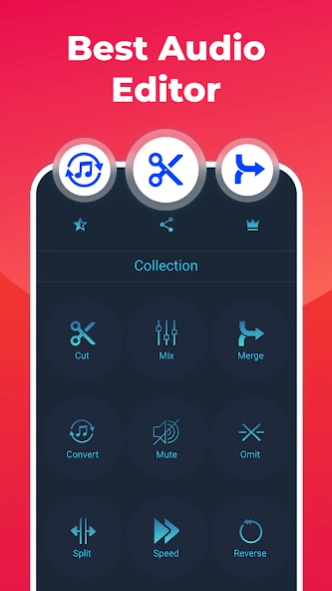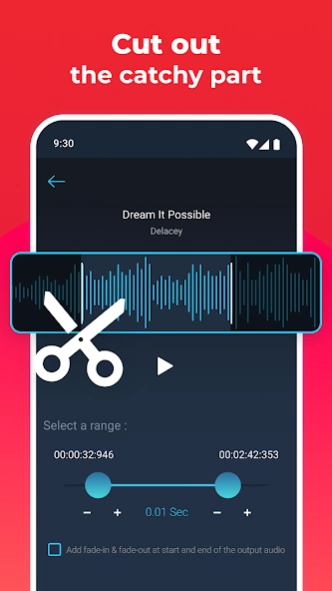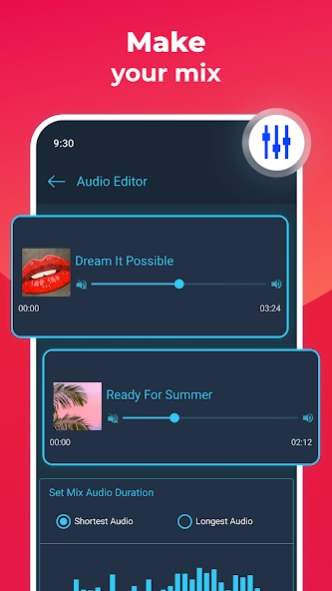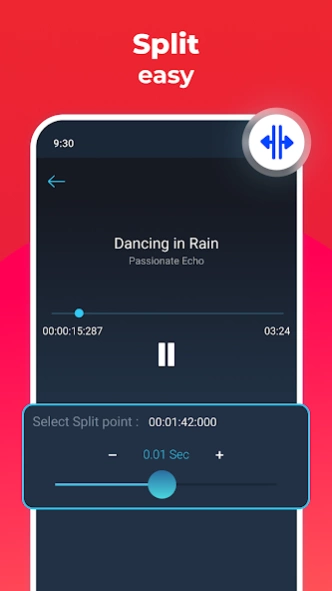Audio Editor - Ringtone Maker 1.1.6
Free Version
Publisher Description
Audio Editor - Ringtone Maker - Most Complete Audio Editor! Ringtones, Merge, Mix, Converter, Video to Audio.
Mp3 Editor and Ringtones Maker - is the ultimate choice for music enthusiasts and musicians. Very accurate mp3 editor with the best mp3 cutter and mixer tool. 🎵
Edit, remix, and create! Mp3 Editor and Ringtones Maker
Audio mp3 editor & Music cutter - perfect, fast, and very accurate mp3 cutter and merger. Edit audio effortlessly, trim, merge, and remix with ease. Simple audio editor for all your needs!
Cool Features of Mp3 Editor & Ringtones Maker:
🎼 Ringtone Maker - Edit, remix, and create! Start making personalized ringtones, set trimmed audio as your ringtone, notification tone, or alarm tone.
🔀 Mp3 Converter - Convert songs and music into your preferred formats with the flexibility to assign bit rates as needed. Supporting formats like MP3, AAC, WAV, and M4A encoder.
🔪 Audio Mp3 Cutter - Do you want to cut music parts, combine music, or edit audio? Just use the best mp3 cutter and mixer, and the problem is solved!
🚀 Mp3 Speed Changer - Alter the tempo and speed of your audio files. You have the power to alter the speed of audio files and change the tempo as needed.
🎶 Audio Merger - You can merge an unlimited number of audio files into one file, even if they have different extensions or bit rates.
🎧 Mp3 Collection - It is categorized into different tabs, such as trimmed mp3 files, merged files, mixed files, format-converted files, and speed-changed files.
📱 Mp3 Editor - Mix audio from two songs to create exciting remixes; adjust the volume to your liking. Remix tracks, and explore endless possibilities in audio editing.
🎤 Song Editor - Create your own non-stop music by merging different songs and music. Unleash your inner DJ.
Edit Audio like a PRO
Alter the tempo and speed of your audio files with the audio mp3 editor - a speed changer, that explores new creative possibilities. You can combine music, cut music and easily convert songs and music to another format . Make ringtone and you can be your own audio editor ringtone creator. All audio editor & music editor tools that you need in one place! 🎹
Unique Music Cutter & Ringtone Creator
If you need a quick and easy way to cut music - you found it! Music Cutter with all the editing tools you need. Most importantly, it's easy to use! Edit audio easily with the best mp3 cutter app. Cut & Merge Audio instantly! 💯
Make Ringtone Easily
Your music, your way. Craft ringtones and edit tracks effortlessly.
Powerful Song Editor
Trim your audio files with the best mp3 cutter and mixer, ensuring fast and accurate results.
Ringtone Maker - How to make a ringtone?
✅ Trim audio files;
✅ Mix two files;
✅ Combine music;
✅ Convert audio files;
✅ Change the speed.
Empower your music passion with Mp3 Editor and Ringtones Maker . Start creating your own custom ringtones, remixes, and more today! Download now and unleash your inner musician. 🔊
Unlock your music's potential with Mp3 Editor and Ringtone Maker
Trim, merge, and convert, with our best mp3 cutter and mixer. Join the ranks of those who've already discovered the endless possibilities of audio editing with free Ringtone Maker and Music Cutter. 🌟
You'll discover the power of a professional ringtone maker, music cutter, song editor, and audio maker, all rolled into one.⭐
About Audio Editor - Ringtone Maker
Audio Editor - Ringtone Maker is a free app for Android published in the Audio File Players list of apps, part of Audio & Multimedia.
The company that develops Audio Editor - Ringtone Maker is o16i Apps. The latest version released by its developer is 1.1.6.
To install Audio Editor - Ringtone Maker on your Android device, just click the green Continue To App button above to start the installation process. The app is listed on our website since 2024-04-02 and was downloaded 10 times. We have already checked if the download link is safe, however for your own protection we recommend that you scan the downloaded app with your antivirus. Your antivirus may detect the Audio Editor - Ringtone Maker as malware as malware if the download link to dbeats.app.mp3.merger.trimmer.mixer.converter.speedchanger.mp3editor is broken.
How to install Audio Editor - Ringtone Maker on your Android device:
- Click on the Continue To App button on our website. This will redirect you to Google Play.
- Once the Audio Editor - Ringtone Maker is shown in the Google Play listing of your Android device, you can start its download and installation. Tap on the Install button located below the search bar and to the right of the app icon.
- A pop-up window with the permissions required by Audio Editor - Ringtone Maker will be shown. Click on Accept to continue the process.
- Audio Editor - Ringtone Maker will be downloaded onto your device, displaying a progress. Once the download completes, the installation will start and you'll get a notification after the installation is finished.